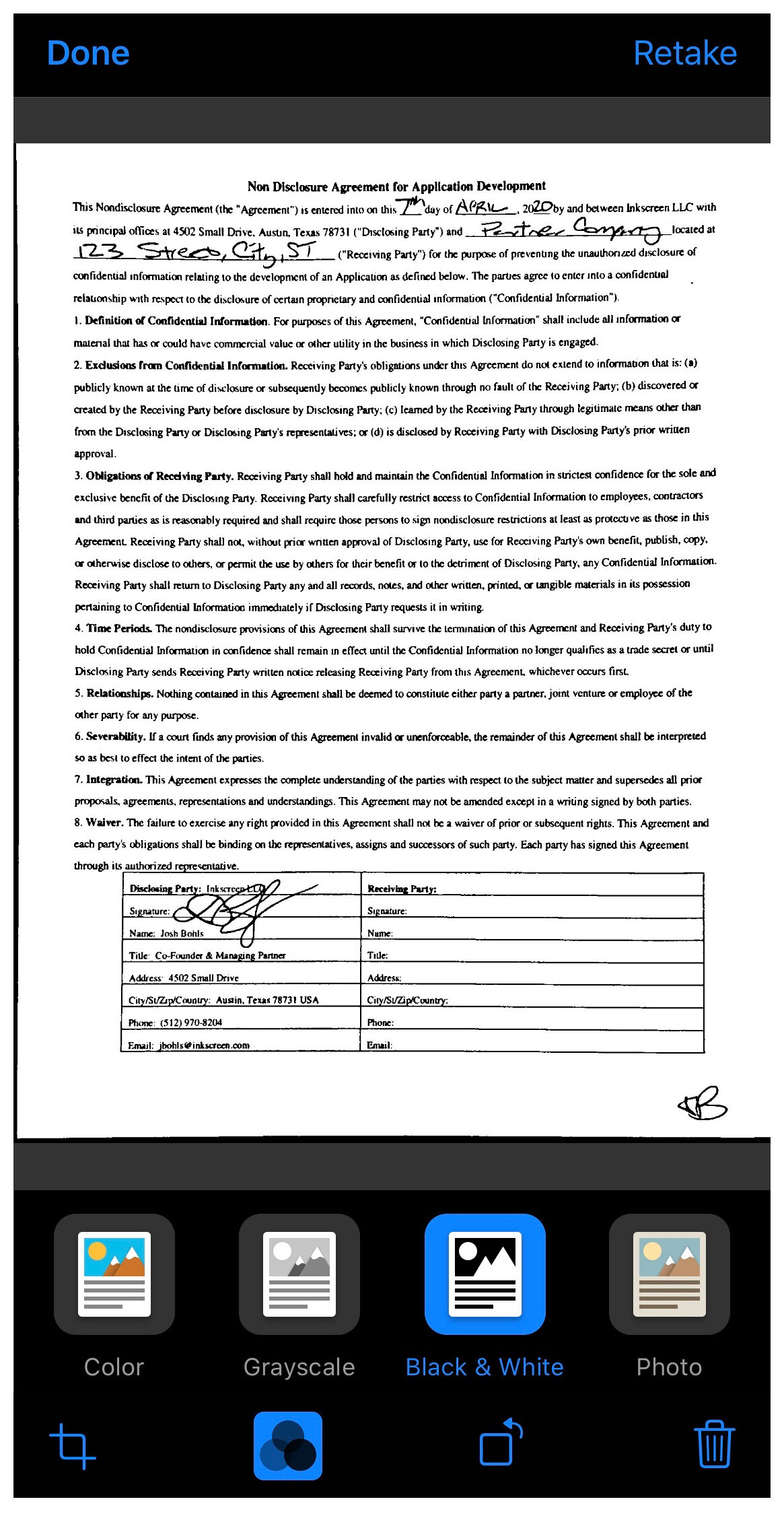Added Protection Against Malicious and Unintended Leaks of Photos, PDFs, Scanned Documents and other Multi-Media Content Captured on Employee Mobile Devices; Blocks and Informs IT of Attempts at Screenshots or Unauthorized Sharing; Proves Compliance and Flags Employee Policy Adherence Issues.
AUSTIN, TX USA – April 1, 2020 – Inkscreen, experts in secure content capture for enterprise and government customers, today introduced CAPTOR™ Compliance, a new extension to its popular CAPTOR secure camera solution that equips organizations with unprecedented control over sensitive images, scanned documents, and multi-media content – an important concern both for regulatory compliance and intellectual property protections. CAPTOR Compliance logs and reports on potential attempts to violate container and data leakage prevention (DLP) policies set in the organization’s Enterprise Mobility Management (EMM) platform, often referred to as insider threats.
CAPTOR is especially popular with remote workers, telecommuters, and work-from-home (WFH) employees because the user experience is designed similarly to native apps, allowing for easy adoption and understanding of key productivity features such as scanning documents, taking pictures, recording audio and video, and annotating documents and photos.
Inkscreen’s managed mobile capture solutions are tailor made for regulated industries, offering a wide range of policies and controls to protect sensitive corporate data. CAPTOR Compliance further extends CAPTOR’s protections of sensitive or regulated mobile content by notifying IT administrators or other designated recipients in the event that an employee attempts to share to an unauthorized app or cloud provider, take a screenshot of a protected photo, or other actions that violate the established container and DLP policy. It is the first insider threat logging and alert system for managed camera and document capture apps in the workplace today.
“With the surge in employees working from home, many organizations urgently need a secure content capture app to maintain productivity,” said Brian Foster, SVP of Product Management, MobileIron. “This new edition of CAPTOR enables remote employees to scan documents and multimedia content while providing IT teams with increased security controls to prevent data leakage. CAPTOR Compliance logs and reports potential violations of established EMM policies to IT admin on a regular basis, increasing data security and compliance.”
CAPTOR is widely used in regulated environments such as healthcare, financial services, legal, law enforcement, government, utilities, construction, etc., and innovation environment (such as automotive and product engineering/design) where intellectual property is at stake. CAPTOR Compliance gives organizations and their service providers and resellers important new abilities to understand where and how unauthorized data leaks may occur, and address these situations through employee training. It enables organizations to both thwart unauthorized content leaks, and to demonstrate best practices in mobile data compliance with regulations such as GDPR HIPAA, and CCPA.
"Mobile communication is a cornerstone of today’s digital economy, and at this pivotal moment, the ability to enforce secure, compliant mobile content capture is crucially important to business continuity,” said Josh Bohls, CEO, Inkscreen. “IT managers, compliance officers, C-level executives and resellers are all working diligently to support productivity and continuity, and CAPTOR Compliance is an important tool in ensuring the integrity and appropriate management of sensitive mobile data.”
CAPTOR delivers enterprise mobility management capabilities that lets organizations invoke policies to define and control mobile content capture, sharing and usage, thereby preventing the unauthorized access and storage of sensitive business content while restricting other activities that could adversely impact the organization’s regulatory compliance across a broad range of industries and sectors. CAPTOR Compliance is the newest edition of CAPTOR.
CAPTOR seamlessly secures mobile content throughout its entire lifecycle: capture, storage, collaboration, exchange, management and governance. CAPTOR also meets the requirements imposed by nearly any enterprise infrastructure and mobility strategy found in organizations of all industries and size. It operates as an integral solution for organizations with an enterprise mobility management (EMM) system in place, with native configurations and security extensions in line with AppConfig Community standards and with integrated SDK’s from leading EMM providers such as MobileIron.
CAPTOR Compliance is available now. To request a trial or become a CAPTOR reseller, please visit http://www.inkscreen.com/trial.