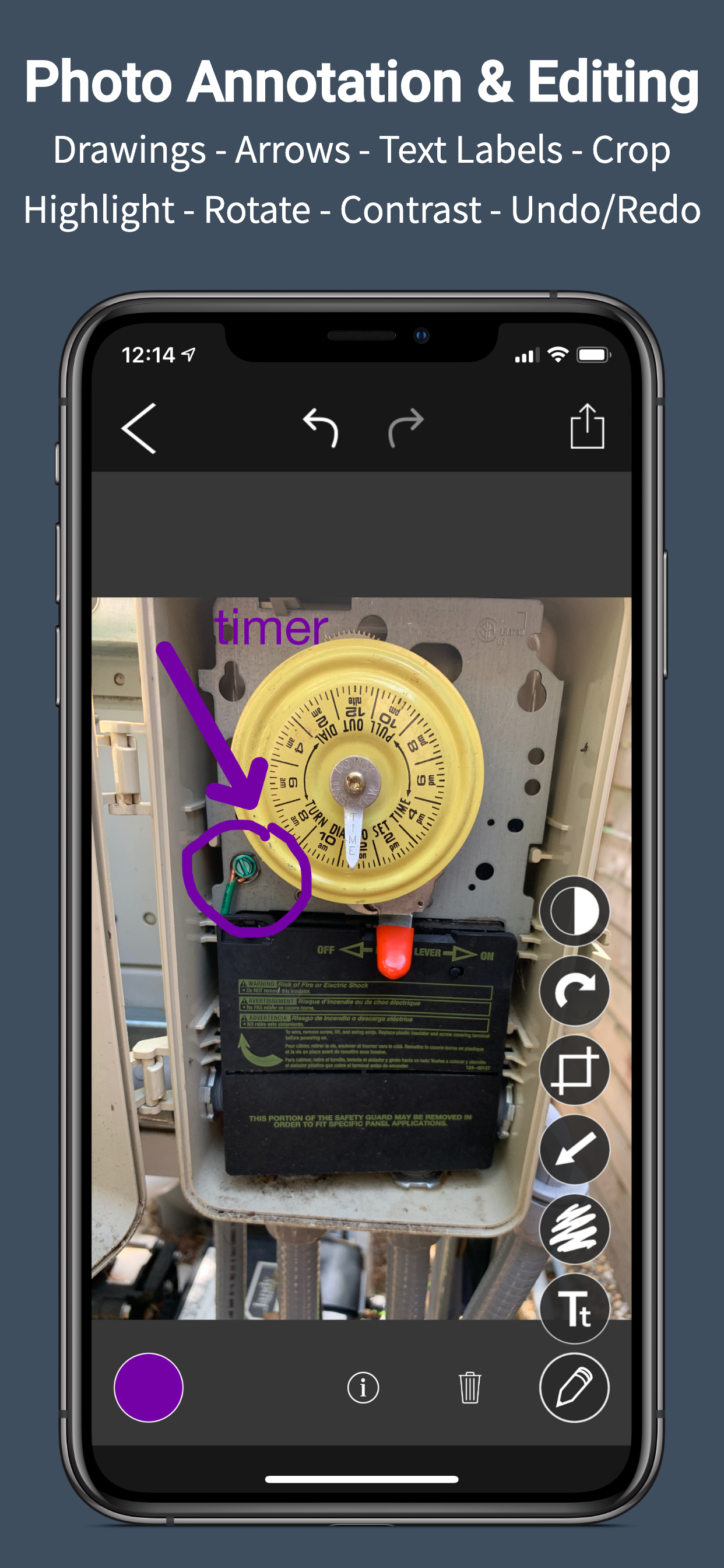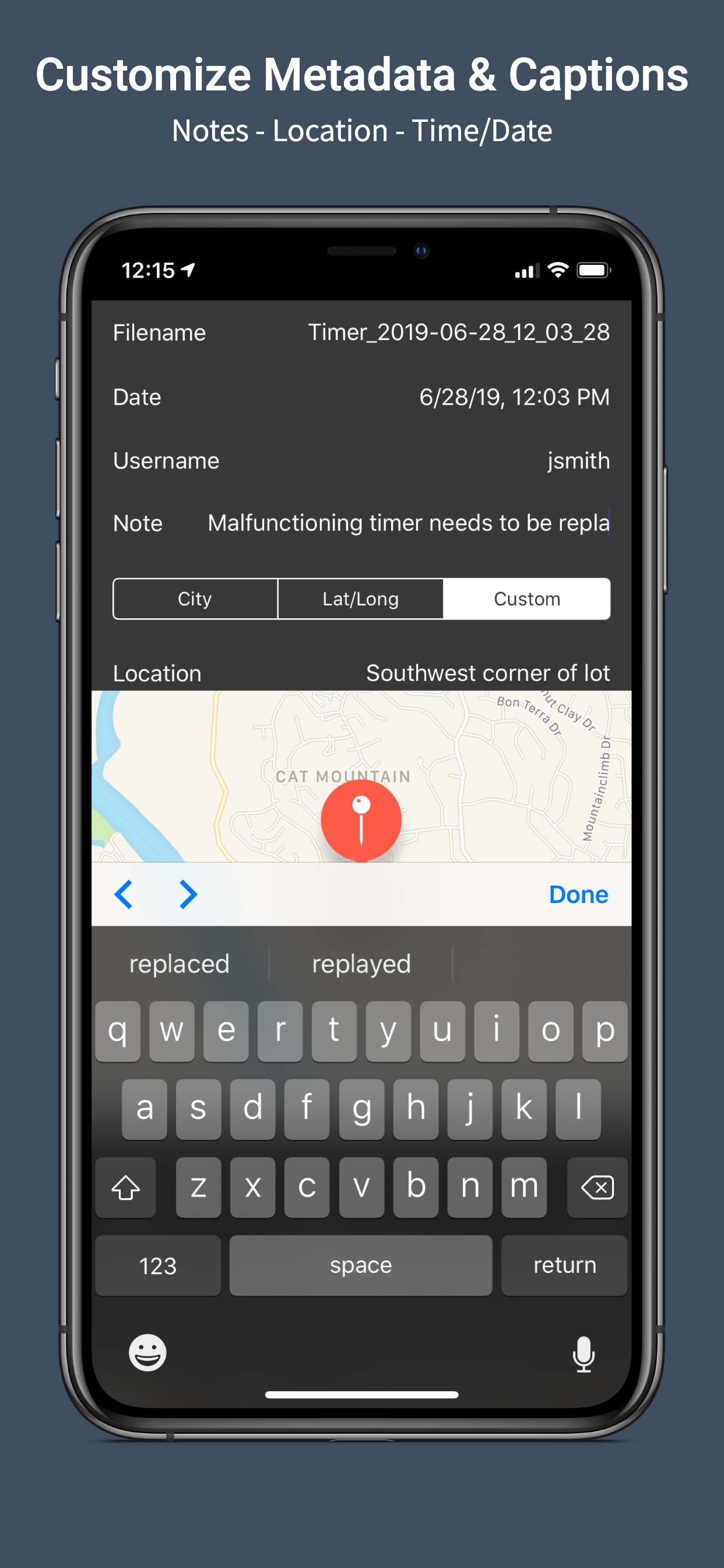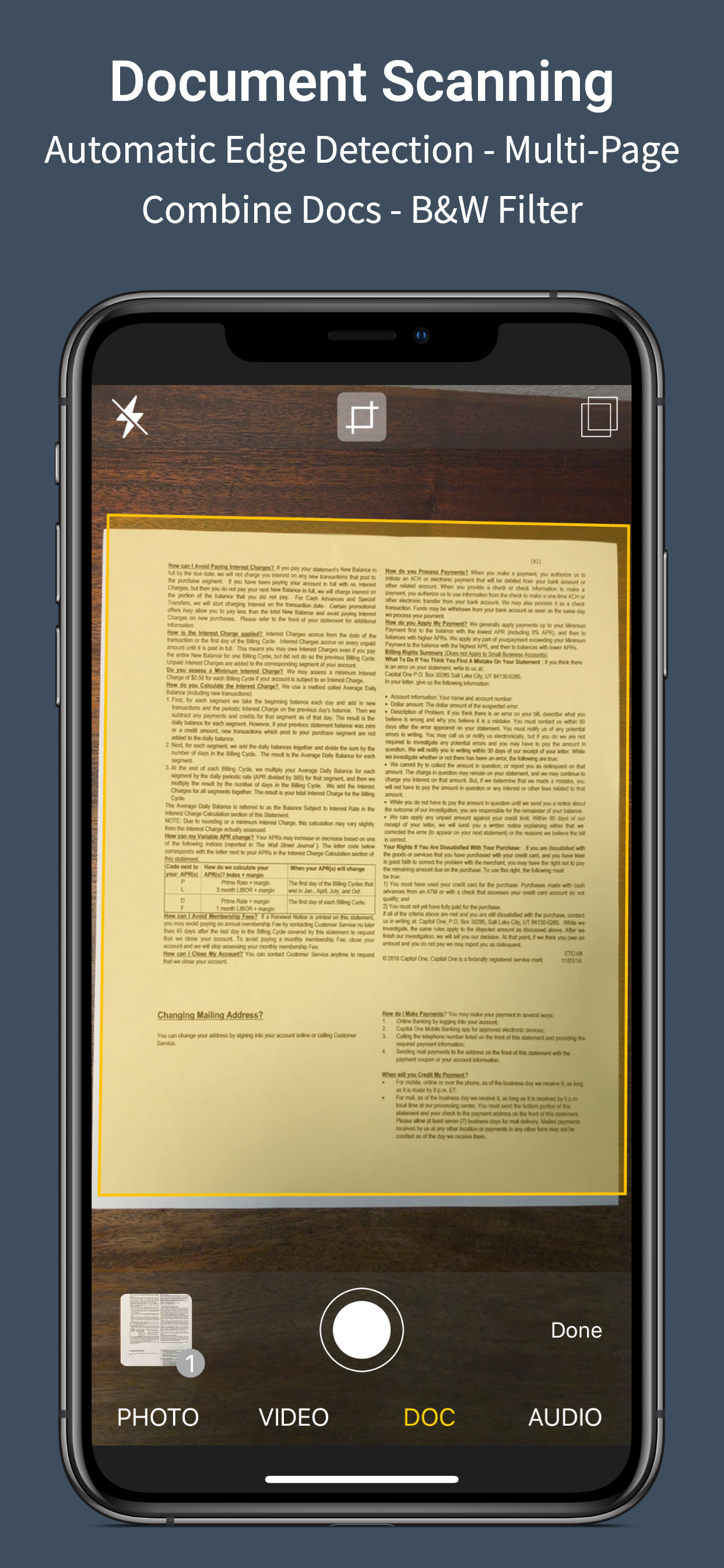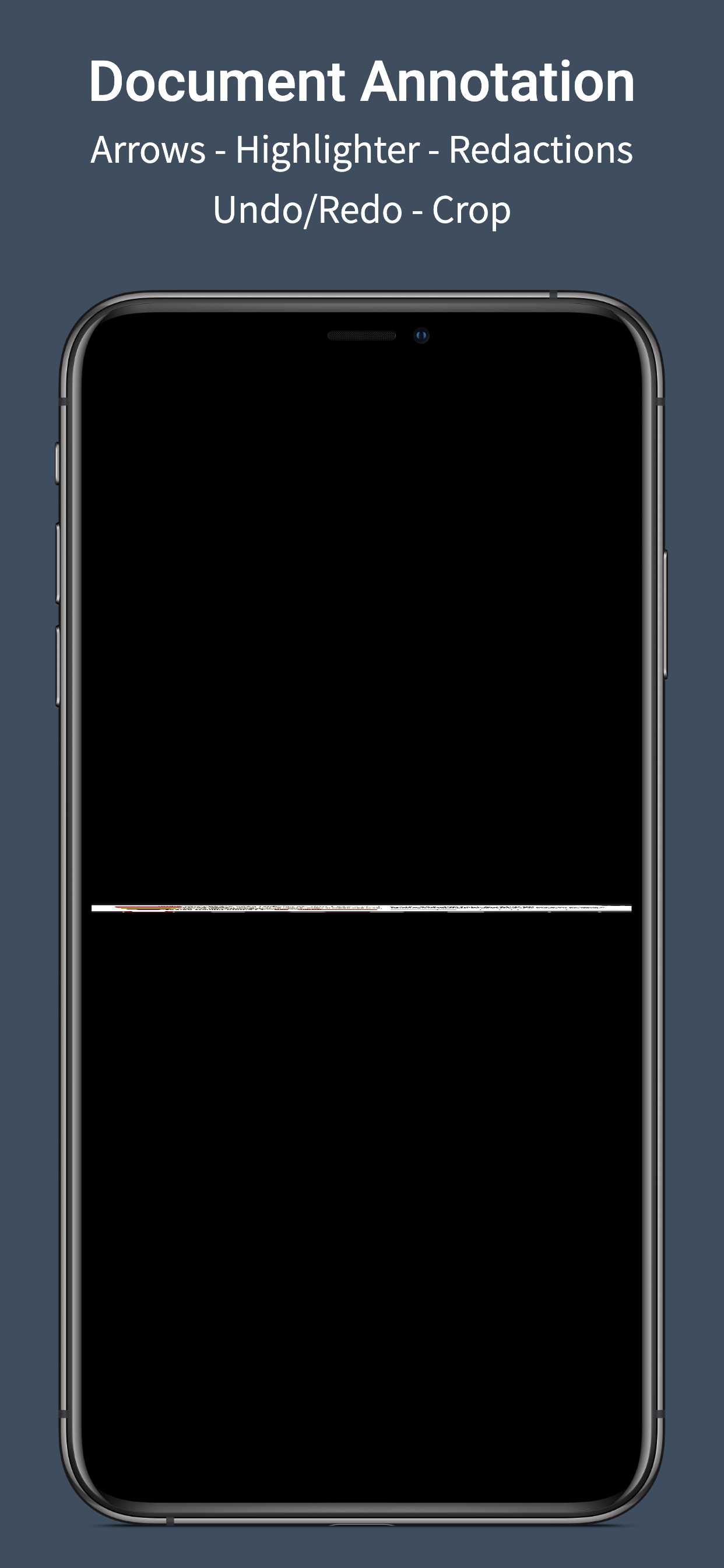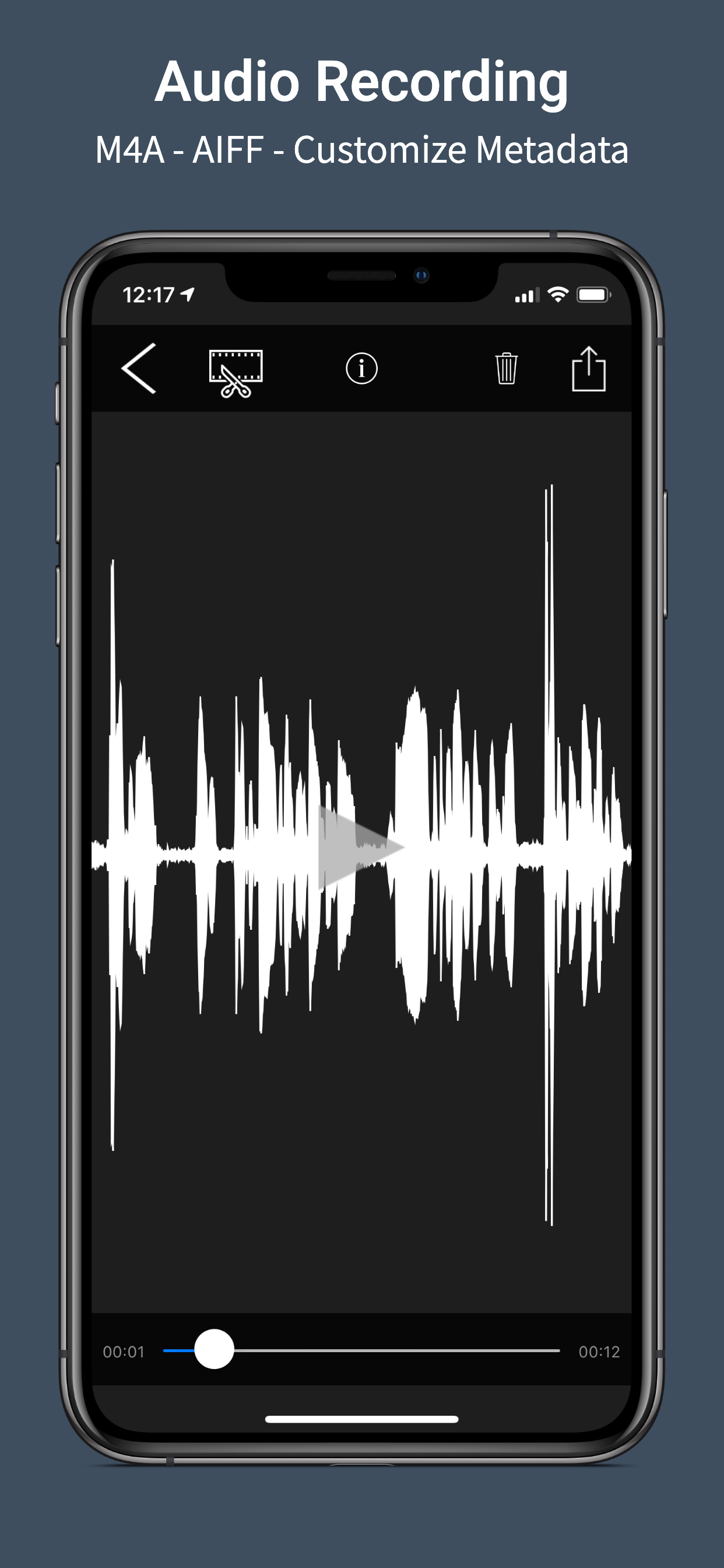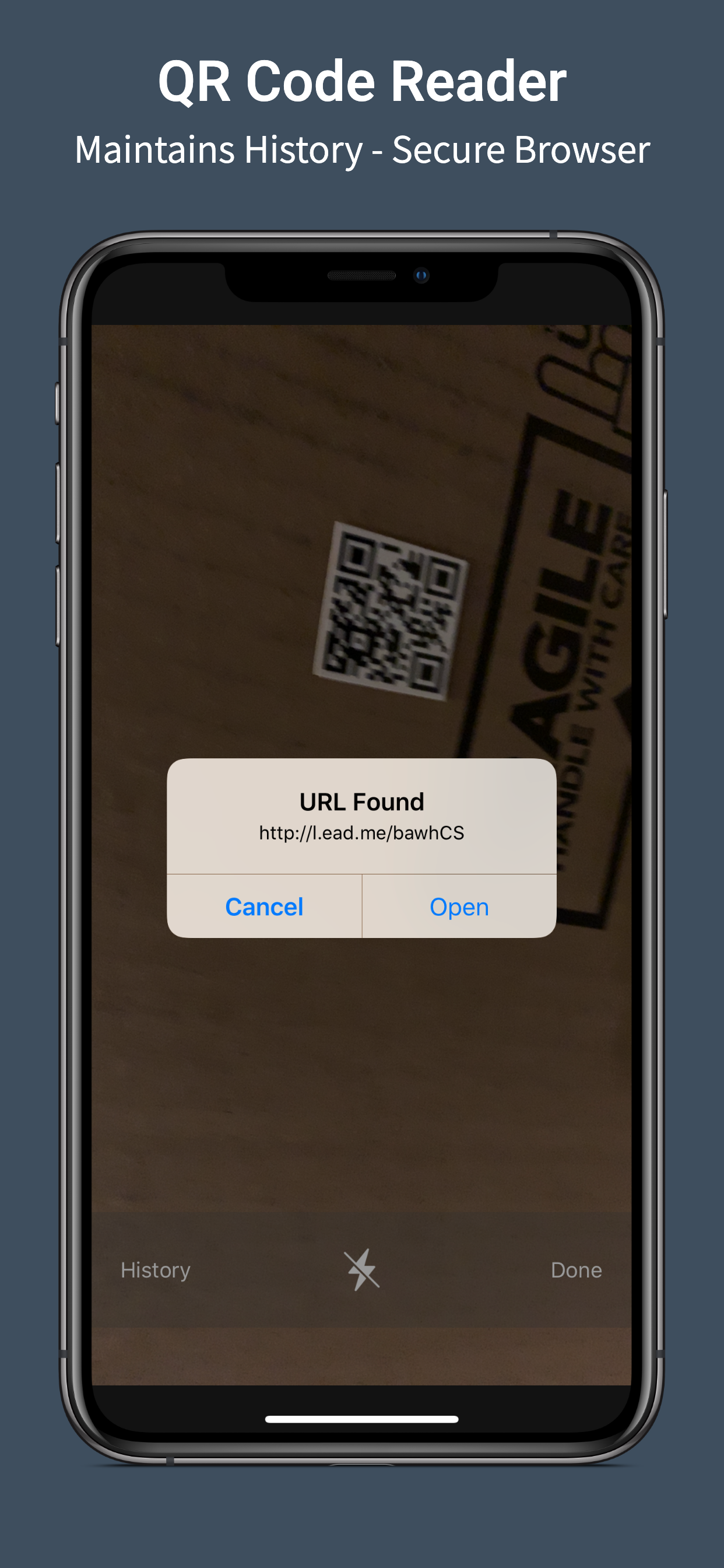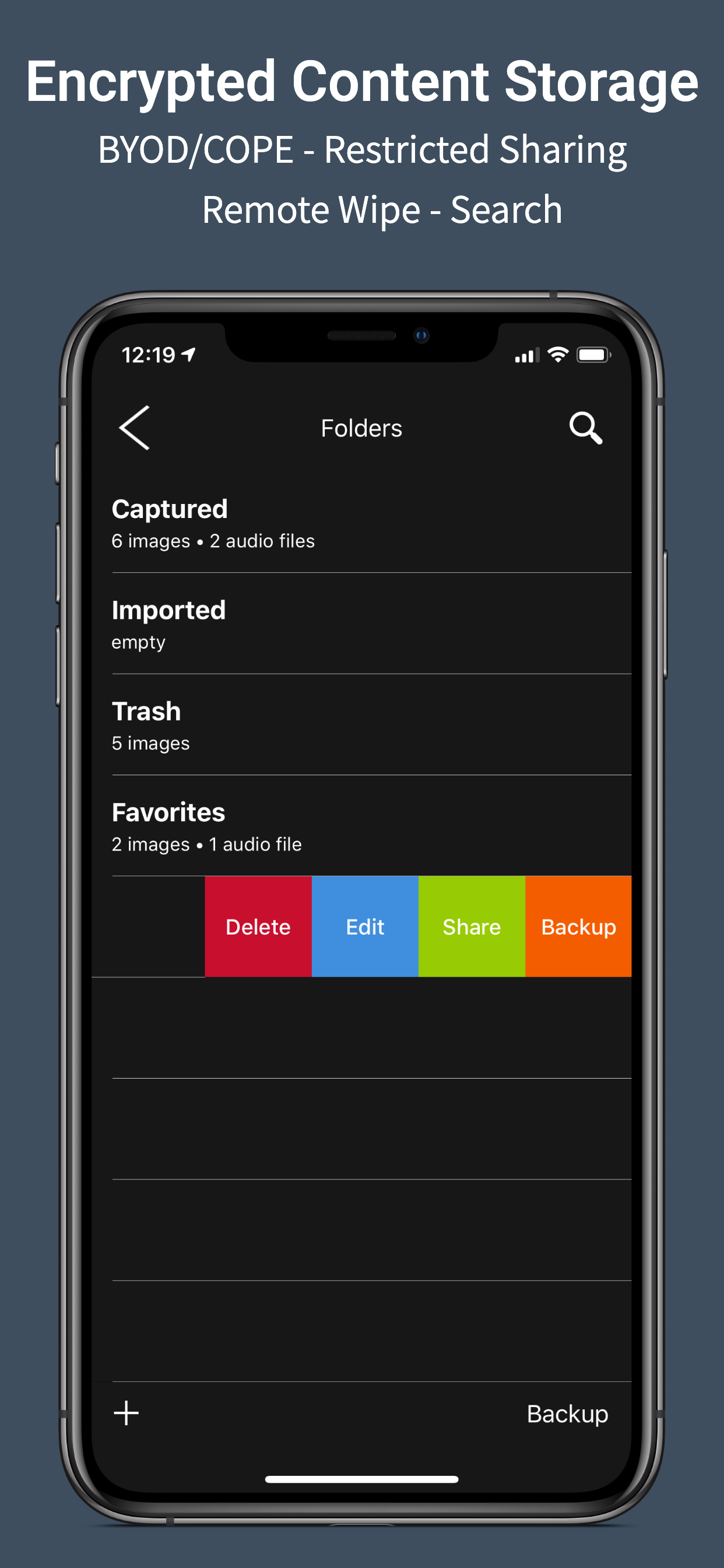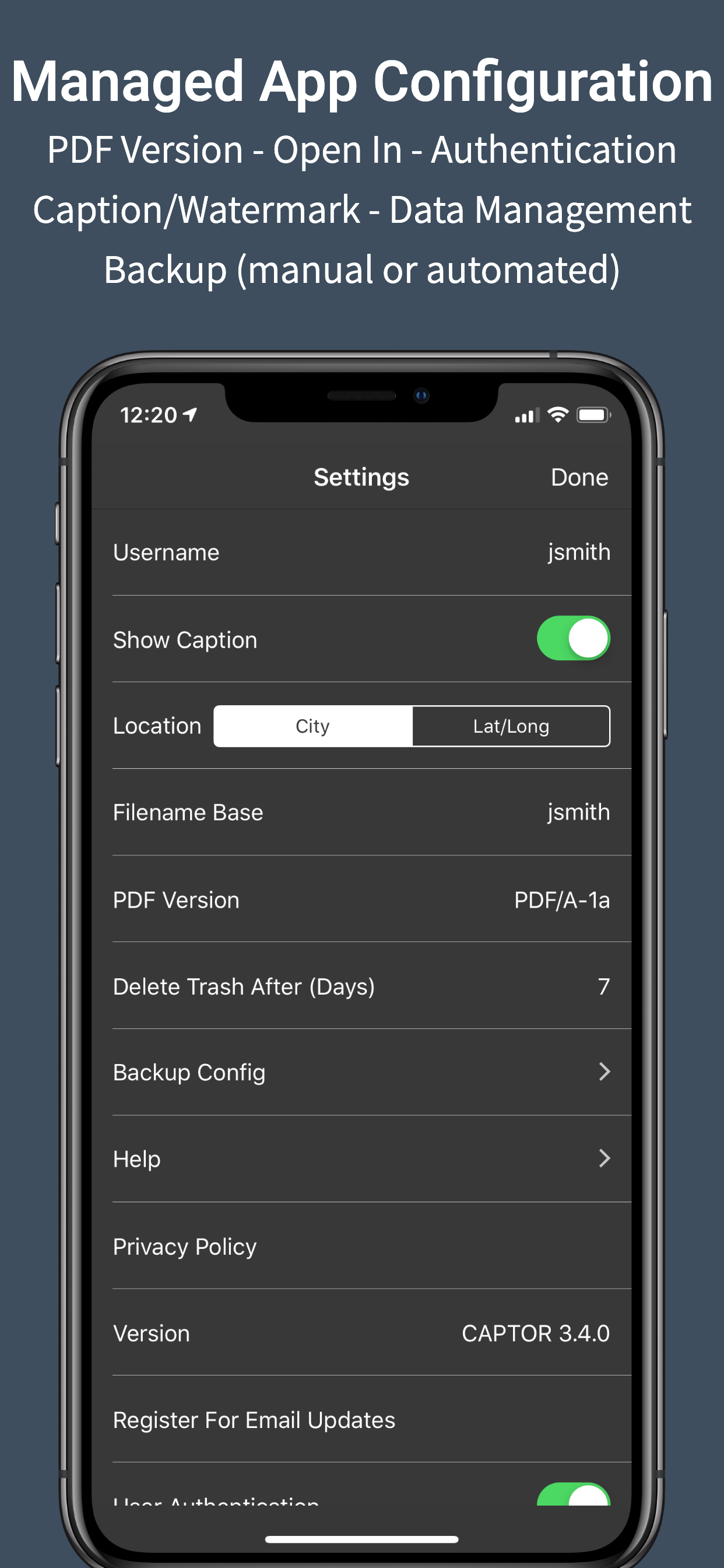BlackBerry
CAPTOR for BlackBerry is a secure camera app integrated with BlackBerry's secure collaboration suite, enabling enterprise and government customers the ability to secure and control business-related photos captured on a mobile device and shared through encrypted channels.
CAPTOR™ offers unparalleled security and management of business related content, including annotation capabilities, workflow integration, and collaboration. Capture photos, videos, audio, and documents with CAPTOR!
CAPTOR is integrated with BlackBerry Dynamics and takes advantage of BlackBerry's patented containerization approach to securing data while on the device and in transit. This BlackBerry Dynamics enabled app allows mobile users to capture and annotate high resolution digital photographs, record video and audio, scan QR codes, and scan paper documents to PDF.
CAPTOR has been designed to fit a wide array of use cases in insurance, financial services, legal, government, law enforcement, defense, automotive, manufacturing, and healthcare industries. CAPTOR™ is available on iTunes and Google Play or download a datasheet. If you are the administrator of your organization’s BlackBerry UEM you can initiate a trial from the BlackBerry Marketplace.
With CAPTOR™ you can:
PHOTO: Securely capture, edit, annotate, store, and share photos
VIDEO: Record short videos with automated captions; IT controls to limit file size
AUDIO: Record ambient audio; meetings or legal depositions
DOCUMENTS: Scan paper documents, receipts, etc, annotate, and save as PDF. Merge/combine existing PDF documents.
QR: Scan a QR code and launch the secure browser after confirmation.
PDF version 1.3, 1.4, 1.5, 1.6, 1.7, plus all PDF/A subtypes
Media retain maximum resolution allowed by the device
Edit photos using contrast, rotation, and cropping tools (but retain original)
Annotate with text labels, drawing tools, and arrows
Sign a PDF document with CAPTOR e-signature annotation
Enhanced Search leverages OCR and Speech Recognition to identify audible words and printed text to inform search results.
Extract transcripts of audio and video recordings.
Caption media with time/date stamp, GPS location, username, and note (75 char)
Save content to a secure container separate from personal photos (BYOD or COPE)
Share via secure email, BlackBerry Share, or other IT policy approved apps
Securely back up (copy) captured content to a network drive or server with options to delete from the device after backup, and much more. CAPTOR supports BlackBerry Docs Service, Microsoft OneDrive, or protocols such as SMB and WebDAV.
CAPTOR™ provides data loss protection benefits including military-grade encryption both in transit and at rest, as well as the ability to maintain control over the mobile app by leveraging the BlackBerry Dynamics security platform and libraries.
CAPTOR™ for BlackBerry gives end users dynamic photo annotation capabilities and allows users to leverage security features in BlackBerry Dynamics including:
Encrypt photos with FIPS-certified encryption from end-to-end – on the device and in transit
Secure sharing options with other BlackBerry Dynamics enabled apps using AppKinetics™
Ability to securely separate personal and enterprise content, respecting user privacy and supporting BYOD/COPE initiatives
Ability to set numerous policy requirements such as establishing group access, controlling app versioning and update release, and password protocols
App-Specific policies can be set to control PDF version (1.3-1.7, PDF/A), file nomenclature, video capabilities, etc.
Access and all related data can be remotely revoked or wiped entirely by IT, without disruption to the device or personal data.
Find CAPTOR™ on the BlackBerry Marketplace. Request a trial, or purchase an activation code by contacting the BlackBerry Enterprise Sales Team.