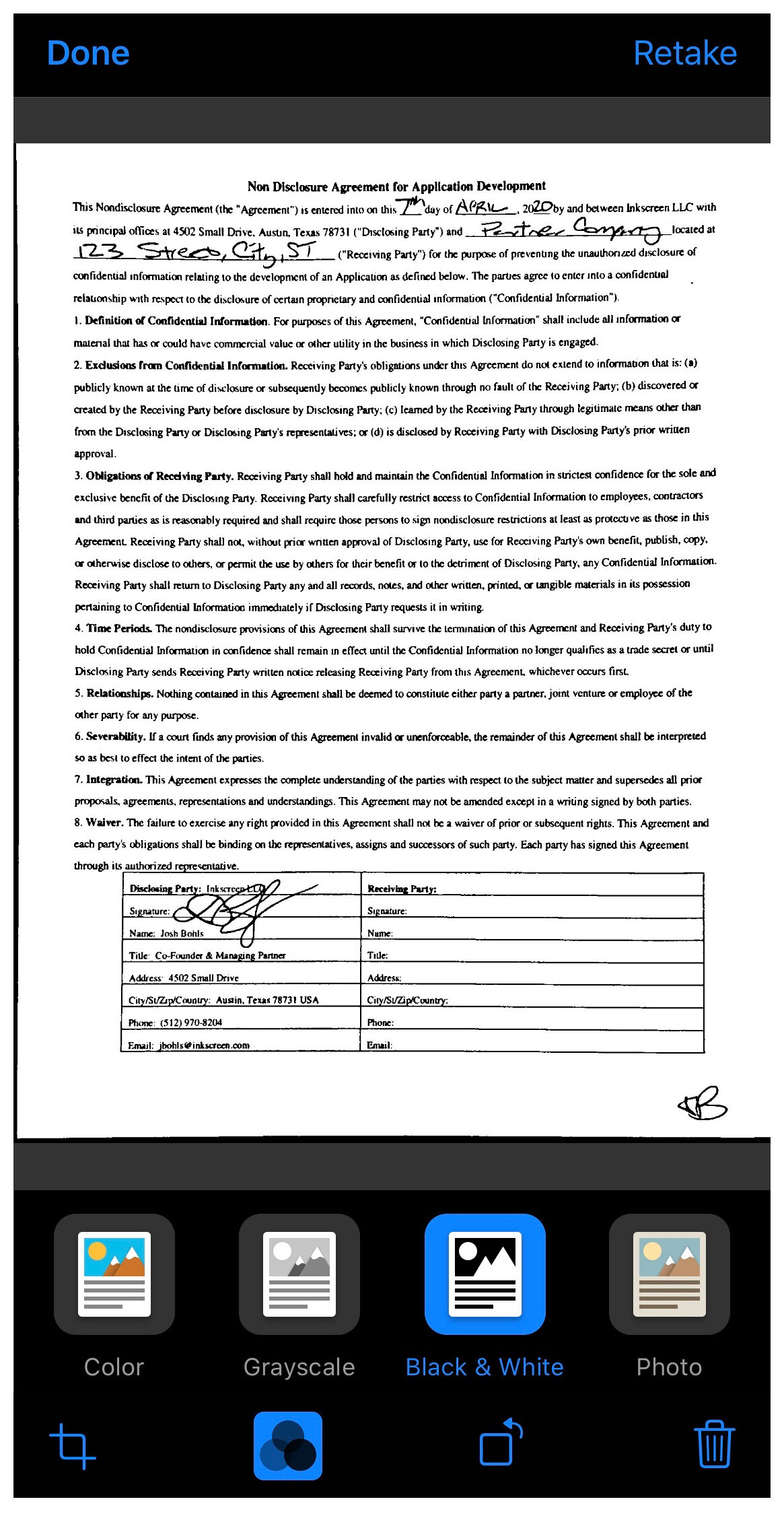CAPTOR 3.5.3: Major Document Scanning Upgrade
Josh Bohls
Beginning today and over the next week we will be rolling out a new CAPTOR app update for iOS that dramatically improves the document scanning capabilities. The goal was to streamline the scanning process and improve the quality of the resulting PDF file.
All new document scanning process. We wanted to streamline the document scanning process and make it more natural. It is now much easier to adjust cropping and apply color filters. For example, scanning a three page document and adjusting the crop edges for each page required 31 taps with the old process. The same workflow with the new process only requires 13 taps!
Auto capture for touchless scanning. CAPTOR now supports auto-capture. Just hold the device over the page and as soon as the app recognizes the outer corners it will automatically scan the page and present the result. This makes scanning multi-page documents extremely fast and efficient. In our tests it is possible to scan a perfect 10 page document in 90 seconds!
Improved filters (B&W, Grayscale, Color). The new filters do a better job of enhancing text. The filter can be changed during the scanning process or by tapping the thumbnail prior to saving the scan. It is now possible to apply different filters for different pages of the same document.
Optimized PDF files. Improving the quality of the resulting PDF is the real goal. If you are working from home and using CAPTOR to scan important documents that need to be archived, reviewed by co-workers, or sent to customers, the quality of the document is critical. This update is just the first step for improving PDF quality. Our next release will go even further to creating beautiful, clean, easy-to-read, and optimally sized PDF documents.
Please note, the update will only be evident on devices running iOS 13+. If your company still supports some devices with iOS 12, this particular app update will not be a meaningful change, however the next planned update will benefit both iOS 12 and 13 devices. More on that soon!