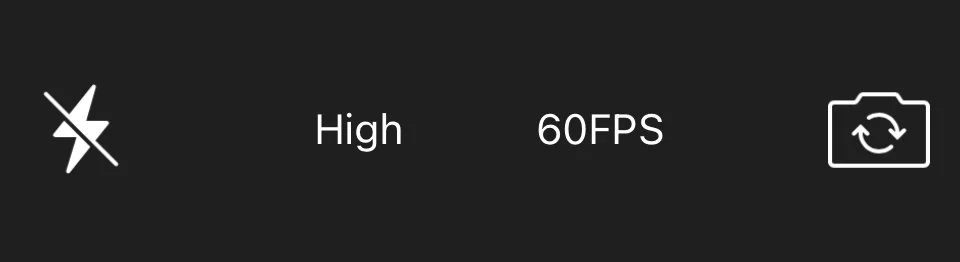CAPTOR (iOS) 4.1.3 Release Notes
Josh Bohls
This month marks the release of CAPTOR (iOS) v 4.1.3. This is our final feature release before CAPTOR 5.0, which will represent the biggest user experience redesign in five years.
CAPTOR has gained a reputation over the last ten years of being the most secure managed camera app for business and government - the leader in supporting secure content capture use cases. CAPTOR 5.0 elevates the app user experience to the same high information security standards that we have been meeting for years. Before we get to 5.0 however, lets get acquainted with 4.1.3.
Auto-Exposure. Enhanced the auto-exposure feature when capturing photos in low light settings. This is a precursor to a manual control planned for 5.0. *This is not available on all models.
60 FPS Video Capture. Improved the video capture quality by enabling recording up to 60 frames per second (FPS). Previous versions supported 30 FPS, and some older models will still top out at 30 FPS.
PDF Compression. Altered the compression rate for exported PDF documents. The goal is to reduce the file size of scanned documents without sacrificing quality/readability. The new compression rates also apply to photos shared in PDF file format. We think this change will be especially helpful for use cases that involve creating PDF documents from multiple photos, such as an insurance adjuster’s report.
Microsoft InTune SDK v17.6.1. For our InTune customers, we updated to the latest SDK which is already compatible with iOS 17 beta releases.
Fixed: Zip file incompatibility with Ivanti Docs@Work. Prior versions of CAPTOR for MobileIron crashed Ivanti Docs@Work when unarchiving Zip files.
Fixed: BlackBerry Dynamics users sharing multiple PDFs. Prior versions of CAPTOR for BlackBerry reported file corruption issues when sharing multiple PDF documents at once.
Fixed: Reduced memory consumption when exporting 100 MB+ files. Exporting large documents or collections of photos consumes a great deal of device memory. We have reworked our export process to be more efficient and stable.
Feedback? Open a support ticket here.