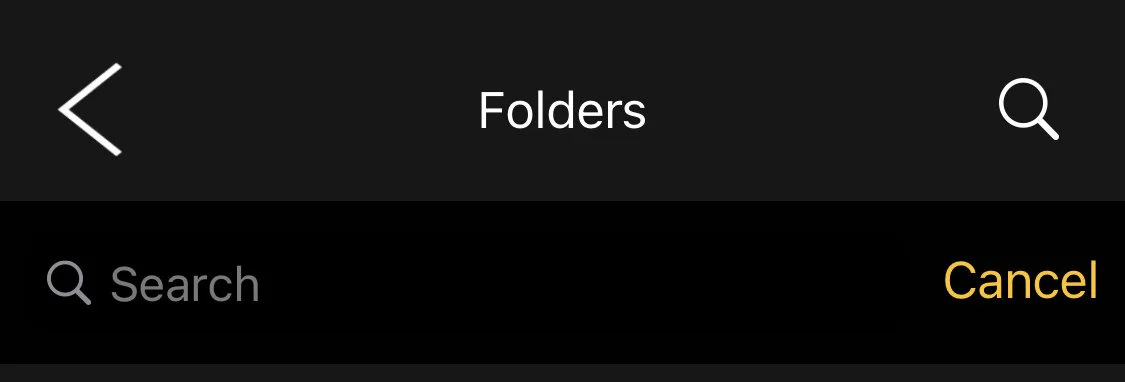CAPTOR 3.6.3 (iOS): Enhanced OCR Search
Josh Bohls
Welcome to 2021! We are kicking off the new year with the release of our new enhanced “smart” search function. Beginning with CAPTOR iOS release version 3.6.3 the search function can now be used to find content containing any recognizable text. Initially the app will be processing photos and scanned documents, and future releases will bring search capabilities to video and even audio recordings.
If you are an existing CAPTOR user, after you upgrade the app to v3.6.3 you’ll see a new button on the home screen prompting you to allow the app to process your existing files for this new search capability. The process could take a few seconds or a few minutes depending on how many files you have saved in the CAPTOR app. You are able to pause the process and finish it later without problem. As soon as that process is complete, the button on the home screen will disappear, and your existing documents and photos will now be searchable by any text the app was able to detect.
IMPORTANT: The optical character recognition (OCR) process only occurs on the device. Your content is not being transferred, stored, or processed on any external servers.
For new users and any new captured photos or documents scanned with 3.6.3, this process will occur automatically and silently in the background. In other words, you will not need to tap a button to process or upgrade new files and content for it to become searchable.
We encourage you to try out the new search capabilities by scanning a document or taking a picture of something with clear text on it. Then, tap the Folders button, and then the Search button. Enter some of the text from your document or photo and you should see the content in the search results.
CAPTOR Search will still display results that match text found in the following aspects of the CAPTOR content:
File name. The actual name given to the content is searchable and included in results.
Folder name. The name of any folder you create is included in search results.
Text Label Annotations. Any text label annotations are searchable and included in results.
Media Notes. Any notes added to content by tapping the (i) button while previewing content are searchable and included in results.
NEW! Text in Photos & Documents. CAPTOR now runs an OCR process on all documents and photos and search results will now encompass any text found within the content.
Please note, the enhanced search is currently only functional within the CAPTOR app. Shared or backed-up content will not retain the enhanced OCR search features.
We will continue to improve and expand CAPTOR Search capabilities. Please share comments and feedback through our Support page.